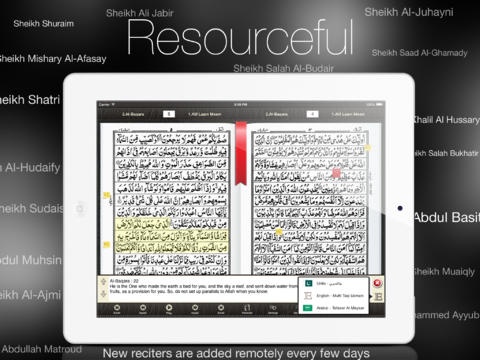Quran Kareem 16 Line for iPad 3.9.9
Paid Version
Publisher Description
SHL info systems presents The most advanced Quran application ever made for a touch screen device . This is a digital version of the 16 line Hifzi Quran familiar to Muslims from South Asia. The new version has been written ground up aiming to provide excellent user experience and appealing design with actual book like interface. A number of new features has been added on top of what the old version of the app provided. A special highlight of this app is the authentic translation in English by renowned Muslim scholar Hz. Mufti Taqi Muhammed Usmani db. *************** Highlights: *************** - High quality clear and legible images. - Draw/mark any where on a page using different colors. Helps huffaz and learners mark their mistakes. - Easy navigation by Juz, Surah, Ayah or Page. - Use slider to jump to a page - Jump directly to Rub, Nisf or Thalatha of a Juz. - Remembers last page on exit. - Continuous back light. - Auto-rotate for landscape or portrait mode. - Bookmarks with bookmark tagging - Drag and drop bookmark editing - Information such as Ruku Number, Waqf Lazim, Rub, Nisf, Thalatha and more on the margin. - Swipe to turn pages - 12 free gapless audio recitations included with the purchase: Shaykh Abu Bakar As-Shatri, Shaykh Saud As-Shuraim, Shaykh Muhammed Ayyub, Shaykh Khalil Al-Hussary, Shaykh As Sudais, Shaykh Abdullah Matrood, Shaykh Salah Bukhatir, Shaykh Abdul Muhsin, Shaykh Salah Al Budair, Shaykh Al Juhayni, Shaykh Abdul Basit - Mujawwad and Shaykh Abdul Basit - Murattal - Recitations available as in app purchase: Sheikh Hudaify, Sheikh Ahmed Al-Ajmi, Sheikh Ali Jabir, Mishary Al-Afasy, Sheikh Maher Al-Muaiqly, Sheikh Saad Al-Ghamady, Sheikh Muhammed Al-Minshawi, Sheikh Nabil Ar-Rifai, Sheikh Adil Al-Kalbani, Sheikh Mohamed Al-Tablawi, Sheikh Abdul Aziz Nada, Dr. Ahmed Nuaina, Sheikh Hani Ar Rifai, Sheikh Dr. Abdul Hadi Kanakeri, Yahya Hawwa, Salah Hashim, Khaled Al Qahtani and Fares Abbad. More coming soon inshaAllah. - Audio recitation includes repeatition and grouping of multiple ayaahs to aid memorization - Notes on stickys - Milestones indicators - Translations by Mufti Taqi Usmani and Maulana Fateh Muhammed Jalandhari - English and Arabic languages with option to set only labels (Surah, Ayaah etc. ) and numbers in Arabic - Hovering options on ayaah highlighting - Natural book like interface - Search within Quran text and translations - Zoom - Background audio playback - iCloud Sync (on iOS6+) Please follow us on twitter @SHLinfoSystems SHL Info Systems is committed to deliver quality applications. Suggestions for improvements are welcome.
Requires iOS 7.0 or later. Compatible with iPad.
About Quran Kareem 16 Line for iPad
Quran Kareem 16 Line for iPad is a paid app for iOS published in the Reference Tools list of apps, part of Education.
The company that develops Quran Kareem 16 Line for iPad is Sarim Hussain. The latest version released by its developer is 3.9.9.
To install Quran Kareem 16 Line for iPad on your iOS device, just click the green Continue To App button above to start the installation process. The app is listed on our website since 2011-02-18 and was downloaded 18 times. We have already checked if the download link is safe, however for your own protection we recommend that you scan the downloaded app with your antivirus. Your antivirus may detect the Quran Kareem 16 Line for iPad as malware if the download link is broken.
How to install Quran Kareem 16 Line for iPad on your iOS device:
- Click on the Continue To App button on our website. This will redirect you to the App Store.
- Once the Quran Kareem 16 Line for iPad is shown in the iTunes listing of your iOS device, you can start its download and installation. Tap on the GET button to the right of the app to start downloading it.
- If you are not logged-in the iOS appstore app, you'll be prompted for your your Apple ID and/or password.
- After Quran Kareem 16 Line for iPad is downloaded, you'll see an INSTALL button to the right. Tap on it to start the actual installation of the iOS app.
- Once installation is finished you can tap on the OPEN button to start it. Its icon will also be added to your device home screen.